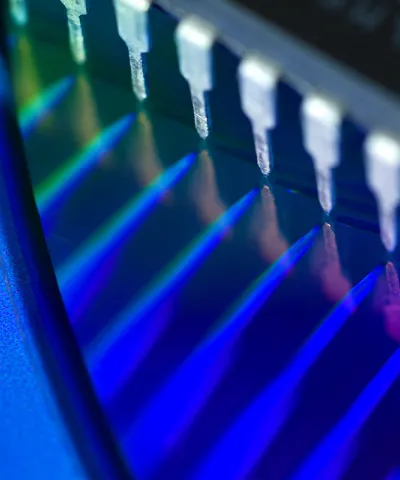Who doesn't appreciate enterprise software that offers advanced functionalities, governance, seamless integration, and intelligent frameworks? But that does not necessarily mean that Excel has become obsolete. Here's why Excel's legacy continues to thrive in 2024.
The assortment of enterprise tools available to organizations has grown exponentially in recent years. For example, in the Revenue Management space, a plethora of sophisticated solutions, including PO&M, CPQ, CLM, CRM, and more exist.
These tools offer advanced functionalities, stability, version control, auditing, governance, and much more, surpassing the capabilities of any custom Excel solution. Despite the proliferation of enterprise software, we argue that Excel-based tools remain a vital component of effective enterprise architecture in 2024, and here's why.
Why does Excel still matter?
Let's address the elephant in the room: Excel tools are not superior to their enterprise counterparts. In fact, they often fall short in terms of functionality, stability, and governance. However, it is important for today's enterprise architects to recognize the key advantages that the Excel tools still hold over enterprise software.
- Flexibility and agility: Excel allows users to quickly adapt to changing business needs and create custom solutions tailored to specific requirements.
- Familiarity and ease of use: With its widespread usage and practical interface, Excel is familiar to employees at all levels, reducing training time and increasing productivity.
- Cost-effectiveness: Excel provides a low barrier to entry and minimal ongoing costs compared to enterprise software solutions, making it an attractive option for budget-conscious businesses.
- Data analysis capabilities: Excel's robust data analysis features, including pivot tables, charts, and statistical functions, empower users to gain valuable insights from their data without specialized software or expertise.
- Integration and compatibility: It seamlessly integrates with other Microsoft Office applications and various platforms, facilitating data sharing and collaboration across different workflows and environments.
Relevant use cases of Excel today
Based on our experience with building complex IT architectures to drive commercial operations, we see a couple of concrete use cases where Excel retains its relevance:
1. Handling edge cases:
Every business process will inevitably have outliers, which adhere to the well-known 80:20 rule. In some instances, it's not a big problem to incorporate them in, say, a CPQ implementation. In other cases, this means completely re-thinking the solution design or adding an extensive collection of functional requirements.
Both drive up the implementation time and costs. We believe it makes more sense to direct the implementation on the 80 percent of cases and build a dedicated Excel-based solution for the remaining cases.
Example: For an internationally leading manufacturer of FMCG products, we developed a next-generation commercial vision along with an enterprise architecture. As part of the architecture, we proposed a CPQ solution for two of their three business lines. We consciously made the choice that the most complex deals should still be quoted manually, as building a configurator to handle different options would not be worth the effort in lieu of the few negotiated deals per year.
2. Interim solutions:
Deploying a state-of-the-art GrowthTech infrastructure takes time. Typically, the timeline exceed 12 months and can be multiplied many times over for highly complex businesses. Our customers often ask us what actions they should take in the meantime. Here, we often propose use of a custom Excel tool that can be utilized by the organization while the implementation of a CLM or other application takes place.
This approach takes the burden of quick delivery from the main implementation project (highly de-risking it), generates additional buy-in for the solution (as e.g., salespeople can familiarize themselves with a new way of working and smoothly transition to the new tools), and allows the organization to reap the benefits of a new commercial policy from the get-go.
Example: For another leading FMCG manufacturer, we developed a complex international price harmonization approach along with concepts for monitoring and price adjustment software solutions to ensure the policy can be implemented. We discussed the delivery of such a software with their internal IT team. But, we soon realized that due to long lead times, a solution could not be deployed in the short term. So, we developed an Excel-based interim solution they could use immediately and worked with the client's IT team to ensure that user feedback from the Excel tool usage would be incorporated systematically in the development of the target solution.
3. Prototyping:
Excel-based tools can be a great way of delivering software prototypes to teams. While proper prototyping tools such as Figma exist, they focus more on UI development.
Although Excel does not boast the prettiest of interfaces, it can be a great tool to test and validate functionalities and workflows with teams, as it allows to work on real data.
Example: For a gas distribution company, we prototyped a new sales application concept via the usage of Excel. The prototype had a bare-bones user interface and key functionalities already implemented. Along with a sample of real transaction data, it included key algorithms for guidance and price calculation. Testing this tool with salespeople right away allowed for feedback that was used to fine-tune the requirements before implementing the target solution in the ERP system.
How can you deliver on these promises?
While we acknowledge the appeal of Excel's autonomy from IT supervision and budget constraints, we advocate for a balanced approach that maximizes its potential within a structured framework:
1. Establish IT oversight:
It's important to treat Excel-based tools as regular IT projects or at least ensure that there is some kind of IT oversight. The exact amount will vary based on your IT policies and different factors.
However, implementing a simple control system from the IT department will ensure proper software governance, version control, and basic security, resulting in a significantly better user experience.
2. Develop professionally:
Investing in professional development is key to unlocking the full potential of Excel tools. By leveraging professional developers, organizations can enhance the functionality and scalability of their Excel solutions. This involves adopting best practices in spreadsheet design, optimization, and maintenance.
Although properly designed Excel solution may not be enough to rival the performance of enterprise software, they can still deliver many of the required functionalities for specific use cases at a fraction of the costs.
3. Integrate into the architecture:
We would not recommend having a direct API connection to a production ERP instance from an Excel tool. But there's more to it than a black and white approach of full integration vs. none.
Small things, like pre-filled customer data or automatically loaded transaction data (e.g., via an automated ERP export and import via a file share) can do wonders for usability and user satisfaction of such an Excel tool.
4. User training:
The general belief is that it's "just an Excel tool". And, because "everybody knows Excel," there's nothing to be gained from training users. We believe this is false and a major factor of failure of such Excel tools. In the use cases we have discussed above, Excel tools are often implemented as part of larger organizational changes, e.g., commercial policies or ways of working.
The user training must combine the learning of these policies with their immediate application in the Excel tools. These trainings are designed to be seamlessly connected to the training available upon the launch of the enterprise solution.
Making a conscious choice
At Simon-Kucher, we are advocates of enterprise software solutions and recognize their superiority over Excel in many aspects. However, we also acknowledge the unique value proposition that Excel brings to the table. The success hinges on making informed decisions about when Excel is the appropriate solution and ensuring that it is implemented and managed effectively.
Ultimately, Excel's place in modern enterprise architecture centers around the conscious choice to utilize its strengths while mitigating its limitations. By treating Excel with the same level of diligence and governance as enterprise solutions, organizations can drive efficiency and innovation in their operations. So, while Excel may be declared "dead" by some, its legacy continues to thrive amid the rapidly advancing enterprise technology.